How to Enable Comment in Blogger
I am back guys! I feel very sleepy now. Before I bid goodbye in the blogoshere, let me share first this post on how to enable comment in blogger. I always wanted to leave some comments everytime I visit a blog. When comment is disabled in a blog, I let the owner know if it is really disabled or just forgot to enable it. I already encountered some bloggers who forgot to enable it and for those who don’t have any idea on how to enable it especially in blogger, here is just a quick tip. I am not really an expert in blogging but I know a little and I wish to share it now..below is the comment of a blogger friend in one of my sites. Hey Prince, hope I give you a little tip on how to enable a comment in blogger. His comments are below;
5 Mar 09, 19:33 prince: hi rub.. i think ur in tension..it is not the fact that i don need ur cooment..actually i don kno to enable it.. heeee…i hav already done wats neede..still its not comin. anyway hav my smile 4 2day 1 Mar 09, 13:55 prince: hi ruby..u said u wanna comment..fel free…just enabled 4 u.. 🙂 🙂
This is the instruction;
1.) Go to your dashboard
2.) Go to Setting as seen below
3.) From here you can see the comment moderation. It is up to you now what do you want with your comment whether you want to moderate it or not. You can also show the word verification to verify if the one who comment is a human or not …
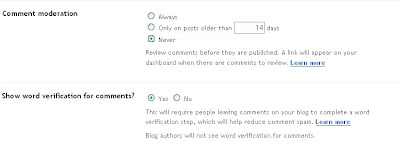 4.) There are also a lot of things there to do about your comment like;
4.) There are also a lot of things there to do about your comment like;
– Who can comment in your blog
-Comment Form Placement
-Comment Default for Post
-Comment Time stamp…etc..etc..
lastly you can also visit blogger tips or FAQ for more infos..
Hope I give you a bit info on how to enable comment in blogger!! Have fun blogging!! time for signing out!!Enjoy your Sunday!


